1. Sebelumx hrs udh bikin chat shoutmix dl..carax baca bikin chat shoutmix
2. Klo udh..masuk ke account blogspot..pilih Tata Letak..trus Elemen Halaman
3. Pilih Tambah Gadget..trus pilih HTML/Java Script..
4. Copy paste kode d bawah ini..
<style type="text/css">
#gb{
position:fixed;
top:50px;
z-index:+1000;
}
* html #gb{position:relative;}
.gbtab{
height:100px;
width:30px;
float:left;
cursor:pointer;
background:url('https://blogger.googleusercontent.com/img/b/R29vZ2xl/AVvXsEiBDFN85KZTF57GrnxAUOYua6pDvcIDFVigytA9YbGP7LMTXYjhb5bBbK0xAy_hrIMijCbRWaFT8Qw1cqVkVzVrlczJeknMje6HRC2NPCDXqBP4QFy2TL309HfwspUGkWA6NGRIUlVmDr0M/') no-repeat;
}
.gbcontent{
float:left;
border:2px solid #A5BD51;
background:#F5F5F5;
padding:10px;
}
</style>
<script type="text/javascript">
function showHideGB(){
var gb = document.getElementById("gb");
var w = gb.offsetWidth;
gb.opened ? moveGB(0, 30-w) : moveGB(20-w, 0);
gb.opened = !gb.opened;
}
function moveGB(x0, xf){
var gb = document.getElementById("gb");
var dx = Math.abs(x0-xf) > 10 ? 5 : 1;
var dir = xf>x0 ? 1 : -1;
var x = x0 + dx * dir;
gb.style.right = x.toString() + "px";
if(x0!=xf){setTimeout("moveGB("+x+", "+xf+")", 10);}
}
</script>
<div id="gb">
<div class="gbtab" onclick="showHideGB()"> </div>
<div class="gbcontent">
<!-- Ganti ini dengan kode buku tamu kamu -->
<br/>
Mau kaya gini<br/>
Klik..
<a href="http://hem431.blogspot.com/2009/09/mau-bikin-chat-tersembunyi-d-kanan.html">
Bikin chat tersembunyi
</a>
<div style="text-align:right">
<a href="javascript:showHideGB()">
[close]
</a>
</div>
</div>
</div>
<script type="text/javascript">
var gb = document.getElementById("gb");
gb.style.right = (30-gb.offsetWidth).toString() + "px";
</script></div></div>
# Pada kode di atas, cari <!-- Ganti ini dengan kode chat shoutmix km --> dan ganti kode tersebut dengan kode chat shoutmix yang udah di dapat dari situsnya.
# Untuk ngatur posisi atasx, ubah nilai atribut top. Klo mau lbh ke atas, ubah jadi 30px atau 20px, suka2 deh.
Terinspirasi dari: membuat-tutorial.blogspot.com
# Untuk ngatur posisi atasx, ubah nilai atribut top. Klo mau lbh ke atas, ubah jadi 30px atau 20px, suka2 deh.
Terinspirasi dari: membuat-tutorial.blogspot.com
*hem
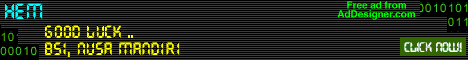

NAMA: ABI FADHLAN
BalasHapusNIM: 13100773
KELAS: 13.1C.01
KAMPUS: BSI MARGONDA
Mantab pak... Hwekewkwkwkwkw...
Hahaha... Gagagagagagalllll...
Hahahaha
Awalnya... Sekarang dah bisa...
Visit my blog at http://abi-kool.blogspot.com
nama:m.wahyudi s.
BalasHapusnim:13090187
kelas:13.3a.01
kampus:bsi margonda
tararengkyu pakkkk
berawal dri iseng" ..........
ehhh mlah keisengan
hee
yudi_free
Moh. Sulistiawan
BalasHapus131d01
margonda
ok pak Hem yang lain akan saya coba